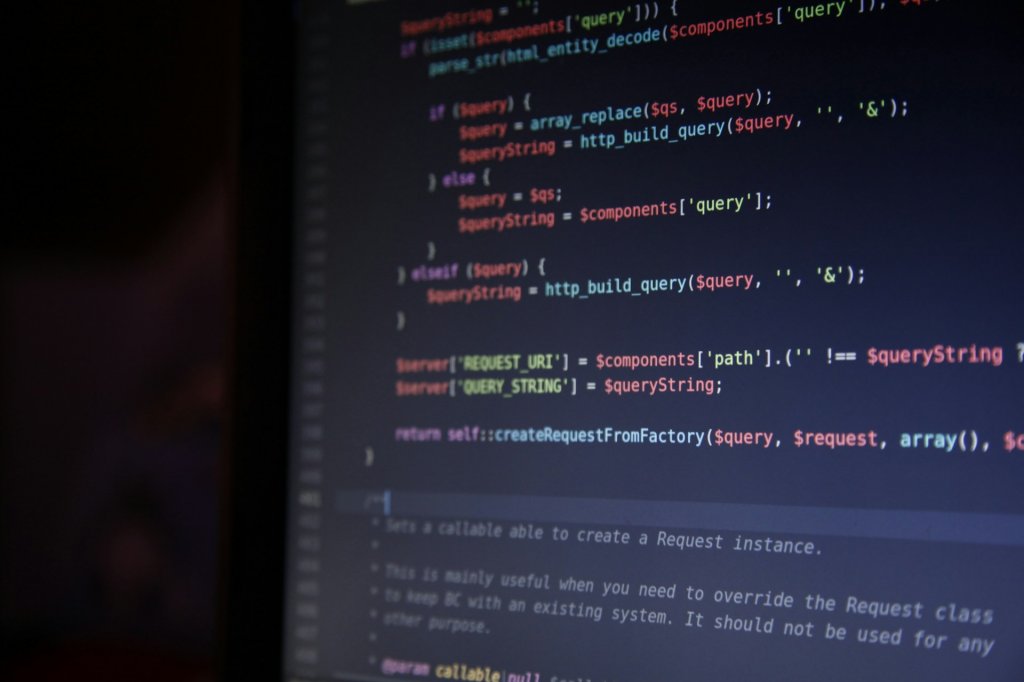Discover Starfolk’s expertly written eBooks on programming, frameworks, and web tools — from beginner basics to pro-level skills. Shop Now & Start Building →
Inline vs. Block Elements in HTML: A Beginner's Guide
HTML elements can be categorized into two main types: inline and block. Understanding the differences between these types is crucial for creating well-structured and visually appealing web pages.
Inline Elements
Flow: Inline elements flow horizontally within their containing block element.
Spacing: They do not automatically start on a new line.
Width and Height: They do not have a default width or height and take up only the space required by their content.
Examples:
<span>,<a>,<em>,<strong>,<img>,<input>
Block Elements
Flow: Block elements start on a new line and occupy the full width of their container.
Spacing: They automatically create a new line before and after themselves.
Width and Height: They have a default width of 100% and can have a specified height.
Examples:
<div>,<p>,<h1>,<h2>,<h3>,<h4>,<h5>,<h6>,<ul>,<ol>,<li>,<form>,<table>
Key Differences
Feature | Inline Elements | Block Elements |
|---|---|---|
Flow | Horizontal | Vertical |
Spacing | No automatic new lines | New lines before and after |
Width and Height | No default width or height | Default width of 100% |
When to Use Which
Inline Elements: Use for text-level formatting, links, images, and form controls.
Block Elements: Use for structural elements, headings, paragraphs, lists, and forms.
Example:
<p>This is a paragraph.</p>
<span>This is inline text.</span>
<img src="image.jpg" alt="Image">
In this example, <p> is a block element, while <span> and <img> are inline elements. The paragraph will start on a new line, while the inline elements will flow horizontally within the paragraph.
By understanding the differences between inline and block elements, you can create well-structured and visually appealing web pages.
---
Ready to master HTML and CSS? Get our comprehensive eBook.
Packed with easy-to-follow tutorials, practical examples, and expert tips, this eBook will guide you from the basics to advanced techniques. Click here to purchase your copy and kickstart your web development journey!
More articles
Clickable HTML Elements: A Quick Guide
In HTML, certain elements are inherently clickable, meaning users can interact with them by clicking on them

Founder/CEO
Focusable HTML Elements: A Beginner's Guide
Focusable HTML elements are those that can receive keyboard focus

Founder/CEO
Displaying Images in HTML: A Simple Guide
HTML (HyperText Markup Language) is a fundamental tool for creating web pages, and images are an essential component of many websites

Founder/CEO