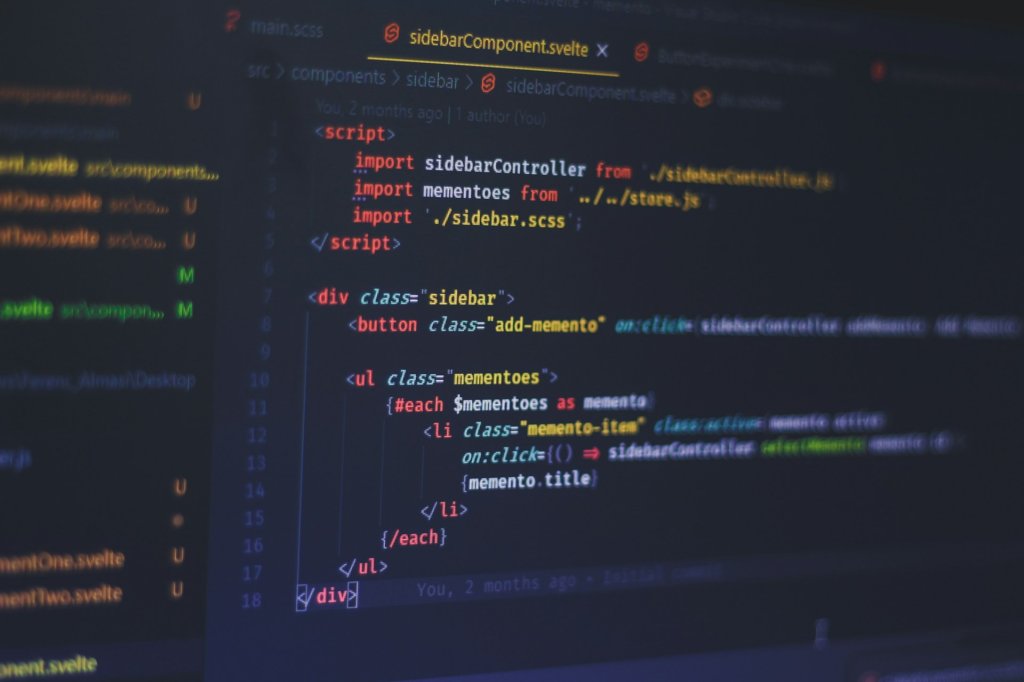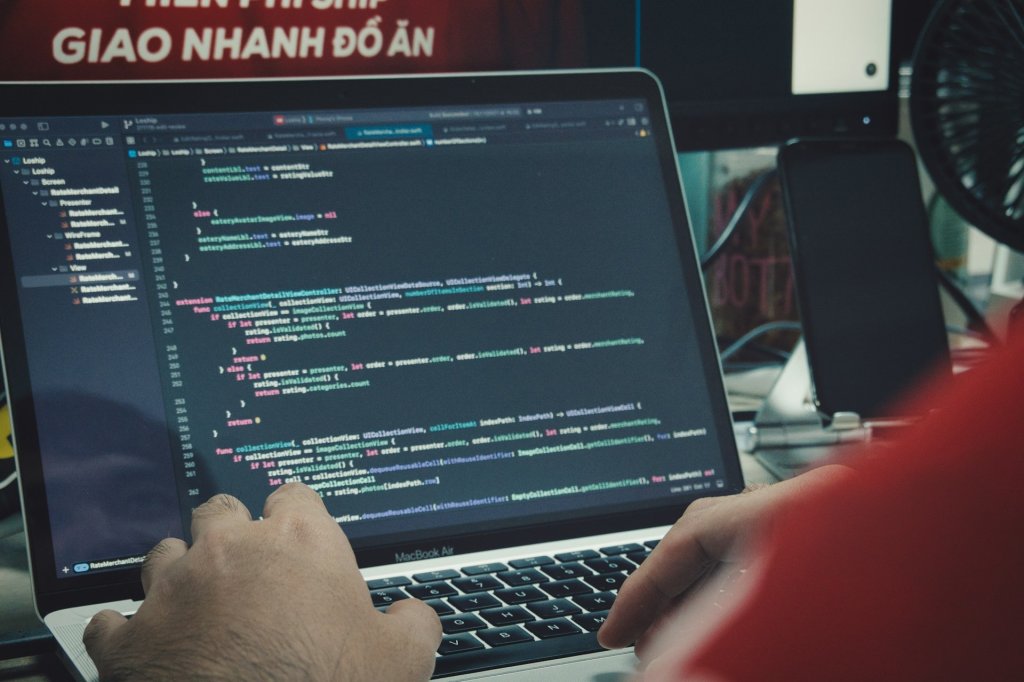Discover Starfolk’s expertly written eBooks on programming, frameworks, and web tools — from beginner basics to pro-level skills. Shop Now & Start Building →
HTML vs CSS: A Simple Explanation
HTML and CSS are two fundamental technologies used in web development, but they serve different purposes. Let's break down the key differences:
HTML: The Building Blocks of Web Pages
Structure: HTML (HyperText Markup Language) defines the structure and content of a webpage. It's like the skeleton of a website.
Elements: HTML uses elements (tags) to represent different parts of a page, such as headings, paragraphs, images, and links.
Content: HTML contains the actual text, images, and other media that you want to display on your website.
Example:
<html>
<head>
<title>My Website</title>
</head>
<body>
<h1>Welcome to My Website</h1>
<p>This is a paragraph of text.</p>
<img src="image.jpg" alt="A beautiful image">
</body>
</html>
CSS: The Styling of Web Pages
Appearance: CSS (Cascading Style Sheets) controls the appearance of HTML elements. It's like the clothing that makes a website look good.
Properties: CSS uses properties to define the style, such as color, font, size, layout, and spacing.
Selectors: CSS selectors target specific HTML elements to which you want to apply styles.
Example:
body {
font-family: Arial, sans-serif;
background-color: #f0f0f0;
}
h1 {
color: #333333;
text-align: center;
}
How HTML and CSS Work Together
Complementary: HTML and CSS work together to create visually appealing and functional web pages.
Structure and Style: HTML provides the structure, and CSS adds the style.
Separation of Concerns: Keeping HTML and CSS separate improves code organization and maintainability.
To summarize, HTML defines the content and structure of a webpage, while CSS controls its appearance. By understanding the differences between these two technologies, you can create well-designed and engaging websites.
---
Ready to master HTML and CSS? Get our comprehensive eBook.
Packed with easy-to-follow tutorials, practical examples, and expert tips, this eBook will guide you from the basics to advanced techniques. Click here to purchase your copy and kickstart your web development journey!
More articles
HTML vs. HTM: A Quick Guide
HTML (HyperText Markup Language) and HTM are both file extensions used for web pages

Founder/CEO
Are HTML and CSS Enough for Web Development?
HTML and CSS are the foundational building blocks of web development, but are they sufficient to create modern, interactive websites?

Founder/CEO
Creating HTML Tooltips: A Simple Guide
Tooltips are small, informative overlays that appear when users hover over an element on a webpage

Founder/CEO