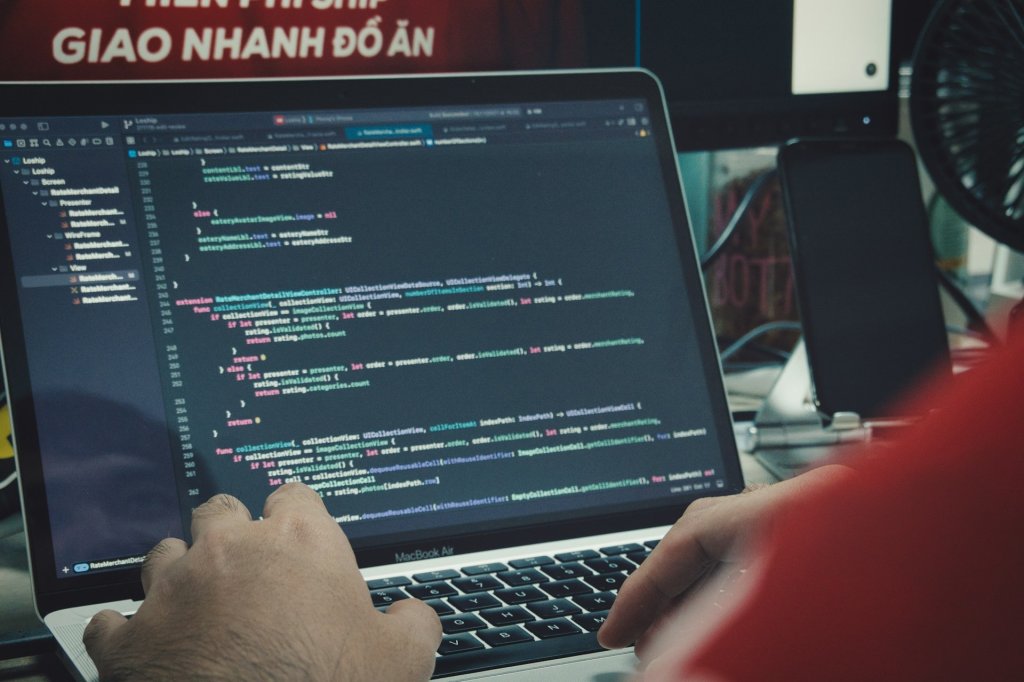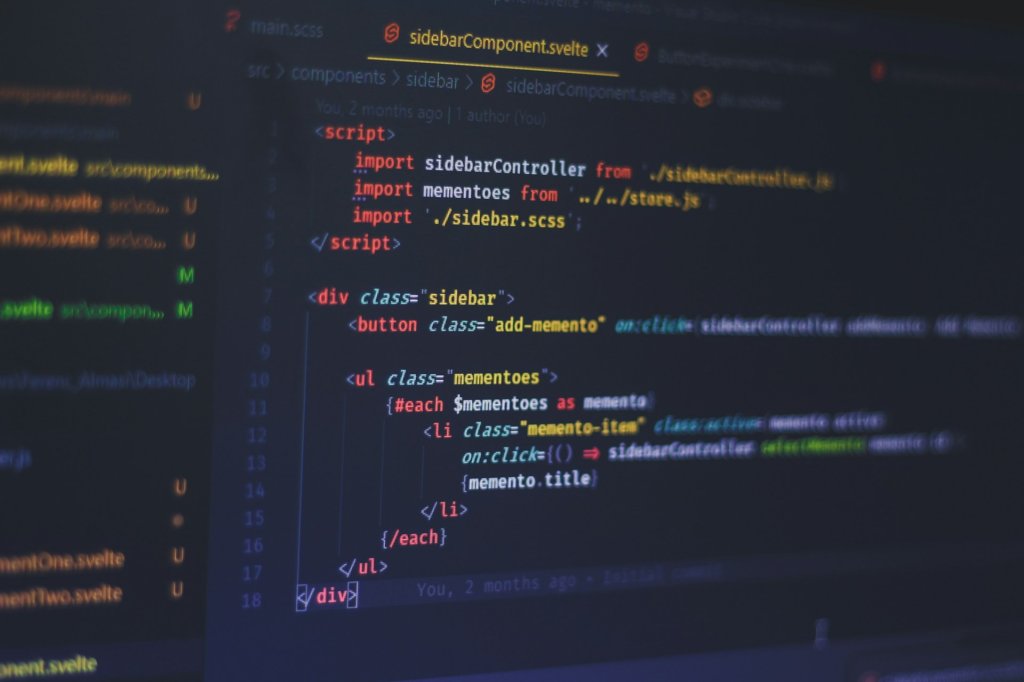Discover Starfolk’s expertly written eBooks on programming, frameworks, and web tools — from beginner basics to pro-level skills. Shop Now & Start Building →
Creating HTML Tooltips: A Simple Guide
Tooltips are small, informative overlays that appear when users hover over an element on a webpage. They provide additional context or information without interrupting the user's flow. Here's a simple guide on how to create HTML tooltips:
1. Use the title Attribute
The most straightforward way to create a tooltip is to use the title attribute on an HTML element:
HTML
<p title="This is a tooltip">Hover over me</p>
When a user hovers over the paragraph, a tooltip will appear displaying the text specified in the title attribute.
2. Leverage CSS and JavaScript
For more customization and interactivity, you can use CSS and JavaScript to create custom tooltips:
HTML:
<p id="tooltip-target">Hover over me</p>
<div id="tooltip">This is a custom tooltip</div>
CSS:
#tooltip {
display: none;
position: absolute;
background-color: #f9f9f9;
border: 1px solid #ccc;
padding: 10px;
z-index: 9999;
}
JavaScript:
const tooltipTarget = document.getElementById("tooltip-target");
const tooltip = document.getElementById("tooltip");
tooltipTarget.addEventListener("mouseover", () => {
tooltip.style.display = "block";
});
tooltipTarget.addEventListener("mouseout", () => {
tooltip.style.display = "none";
});
This code creates a custom tooltip that appears when the user hovers over the paragraph and disappears when they mouse out.
3. Utilize Tooltip Libraries
For more advanced features and customization options, consider using a tooltip library like Tooltip.js or Bootstrap's tooltip component. These libraries offer pre-built tooltip styles and functionality, making it easier to implement tooltips on your website.
Remember:
Accessibility: Ensure your tooltips are accessible to users with disabilities by providing clear and concise information.
Placement: Carefully consider the placement of tooltips to avoid obstructing the user's view.
Styling: Customize the appearance of your tooltips using CSS to match your website's design.
By following these steps, you can easily create informative and visually appealing tooltips to enhance the user experience on your website.
---
Ready to master HTML and CSS? Get our comprehensive eBook.
Packed with easy-to-follow tutorials, practical examples, and expert tips, this eBook will guide you from the basics to advanced techniques. Click here to purchase your copy and kickstart your web development journey!
More articles
Converting HTML to Markdown: A Simple Guide
HTML (HyperText Markup Language) and Markdown are both used to structure and format content, but they serve different purposes

Founder/CEO
HTML vs. HTM: A Quick Guide
HTML (HyperText Markup Language) and HTM are both file extensions used for web pages

Founder/CEO
Are HTML and CSS Enough for Web Development?
HTML and CSS are the foundational building blocks of web development, but are they sufficient to create modern, interactive websites?

Founder/CEO