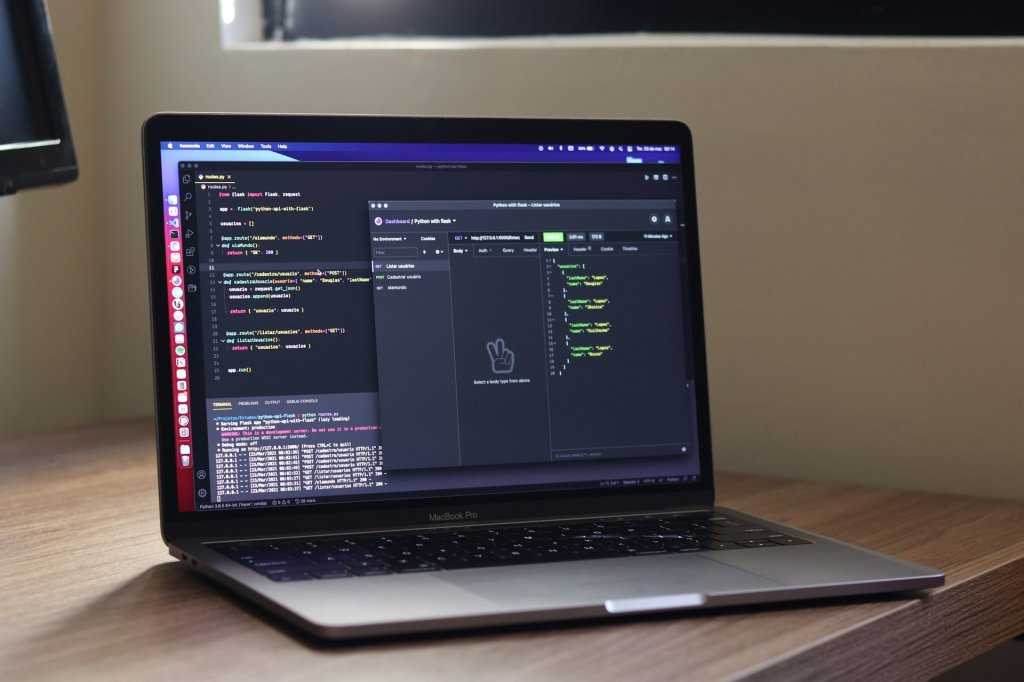Discover Starfolk’s expertly written eBooks on programming, frameworks, and web tools — from beginner basics to pro-level skills. Shop Now & Start Building →
Converting HTML to Markdown: A Simple Guide
HTML (HyperText Markup Language) and Markdown are both used to structure and format content, but they serve different purposes. HTML is designed for creating web pages, while Markdown is a lightweight markup language often used for writing text-based content, such as documentation and blog posts.
If you have a large amount of HTML content and want to convert it to Markdown for easier editing or sharing, there are several methods you can use.
1. Online Conversion Tools
HTML to Markdown Converter: Many online tools can convert HTML to Markdown automatically. Simply paste your HTML code into the tool and it will generate the corresponding Markdown.
Popular Tools: Some popular online converters include:
2. Text Editors with Conversion Features
Built-in Functionality: Some text editors, like Visual Studio Code, offer built-in features to convert HTML to Markdown.
Extensions: If your preferred text editor doesn't have this feature natively, you can often find extensions or plugins that add this functionality.
3. Manual Conversion
Understanding Syntax: While it's more time-consuming, manually converting HTML to Markdown can give you better control over the output.
Basic Conversion Rules:
Headings: Use
#for headings (e.g.,# Heading 1).Paragraphs: Separate paragraphs with blank lines.
Emphasis: Use
*for italics (e.g.,*Italic text*) and**for bold (e.g.,**Bold text**).Lists: Use
*for unordered lists and1.for ordered lists.Links: Use
[Link Text](URL)for links.Images: Use
.
Note: While these are general guidelines, the exact conversion process may vary depending on the complexity of your HTML code and the specific Markdown syntax you're using.
By following these methods, you can efficiently convert HTML content to Markdown, making it easier to edit, share, and use in various applications.
---
Ready to master HTML and CSS? Get our comprehensive eBook.
Packed with easy-to-follow tutorials, practical examples, and expert tips, this eBook will guide you from the basics to advanced techniques. Click here to purchase your copy and kickstart your web development journey!
More articles
Ordered Lists vs. Unordered Lists in HTML: A Quick Guide
When creating web pages, lists are a valuable tool for organizing and presenting information

Founder/CEO
The Importance of HTML Formatting
Proper formatting is essential for writing clean, readable, and maintainable HTML code

Founder/CEO
A Beginner's Guide to HTML Input Types
HTML input types are essential for creating interactive forms and collecting user data on web pages

Founder/CEO