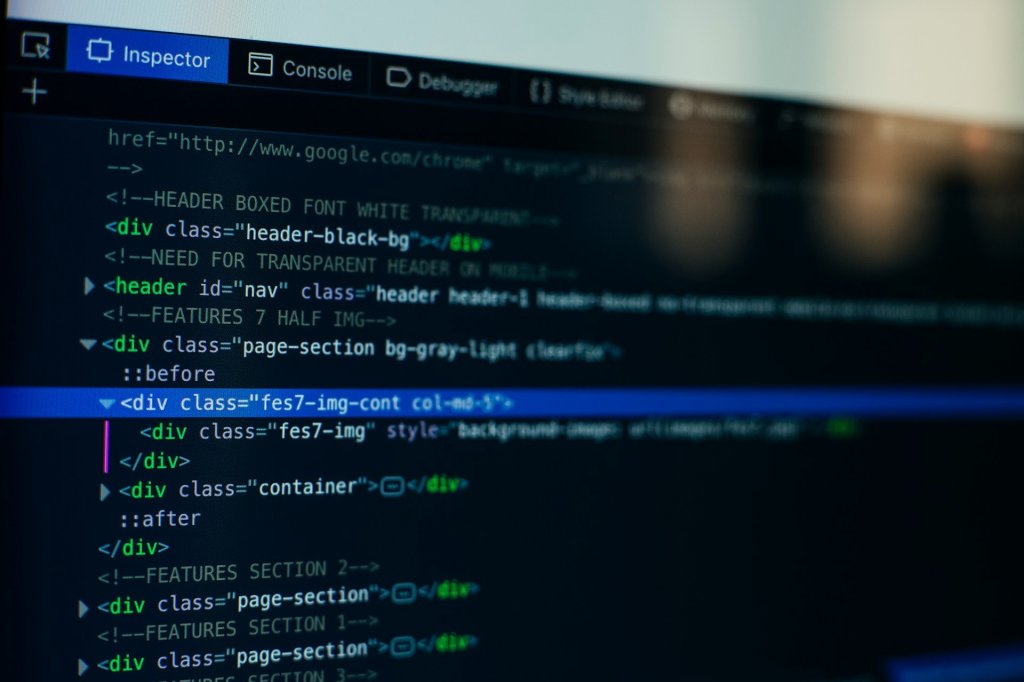Discover Starfolk’s expertly written eBooks on programming, frameworks, and web tools — from beginner basics to pro-level skills. Shop Now & Start Building →
The Best HTML Editors for Beginners: A Simple Guide
If you're just starting your journey into web development, choosing the right HTML editor can make a significant difference. A good editor can help you write code more efficiently, find errors easily, and even suggest improvements. Here are some of the best options for beginners:
1. Visual Studio Code (VS Code)
Features: VS Code is a popular, free, and open-source code editor that offers a wide range of features, including syntax highlighting, code completion, debugging, and extensions.
Benefits: It's highly customizable and can be tailored to your preferences. It also integrates well with other development tools.
2. Sublime Text
Features: Sublime Text is a powerful and lightweight editor known for its speed and responsiveness. It offers features like multiple cursors, command palette, and extensive customization options.
Benefits: It's a great choice for those who prefer a clean and distraction-free interface.
3. Brackets
Features: Brackets is a free, open-source code editor designed specifically for web development. It offers features like live preview, inline editing, and built-in support for preprocessors like Sass and Less.
Benefits: It's a good option for beginners who want a tool that's tailored to web development.
4. Notepad++
Features: Notepad++ is a free, open-source text editor that's lightweight and fast. It offers features like syntax highlighting, auto-completion, and multi-document editing.
Benefits: It's a simple and straightforward option for those who prefer a basic text editor.
Factors to Consider When Choosing an Editor
Your Learning Style: Consider your preferred way of learning and working. Do you prefer a visual interface or a command-line-based editor?
Features: Think about the features you need. Do you need live preview, code completion, or debugging tools?
Community and Support: Look for editors with a large and active community that can provide support and resources.
Ultimately, the best HTML editor for you will depend on your personal preferences and needs. Experiment with different options to find the one that works best for you.
---
Ready to master HTML and CSS? Get our comprehensive eBook.
Packed with easy-to-follow tutorials, practical examples, and expert tips, this eBook will guide you from the basics to advanced techniques. Click here to purchase your copy and kickstart your web development journey!
More articles
HTML and CSS: Tools or Languages? Clearing Up Confusion
HTML (HyperText Markup Language) and CSS (Cascading Style Sheets) are two fundamental technologies used in web development, often referred to as "languages."

Founder/CEO
Are HTML Files Safe? What You Need to Know
HTML (HyperText Markup Language) is the fundamental building block of web pages

Founder/CEO
The Best Free HTML Formatters You Can Use Today
A good HTML formatter can help you write cleaner, more readable, and maintainable code

Founder/CEO