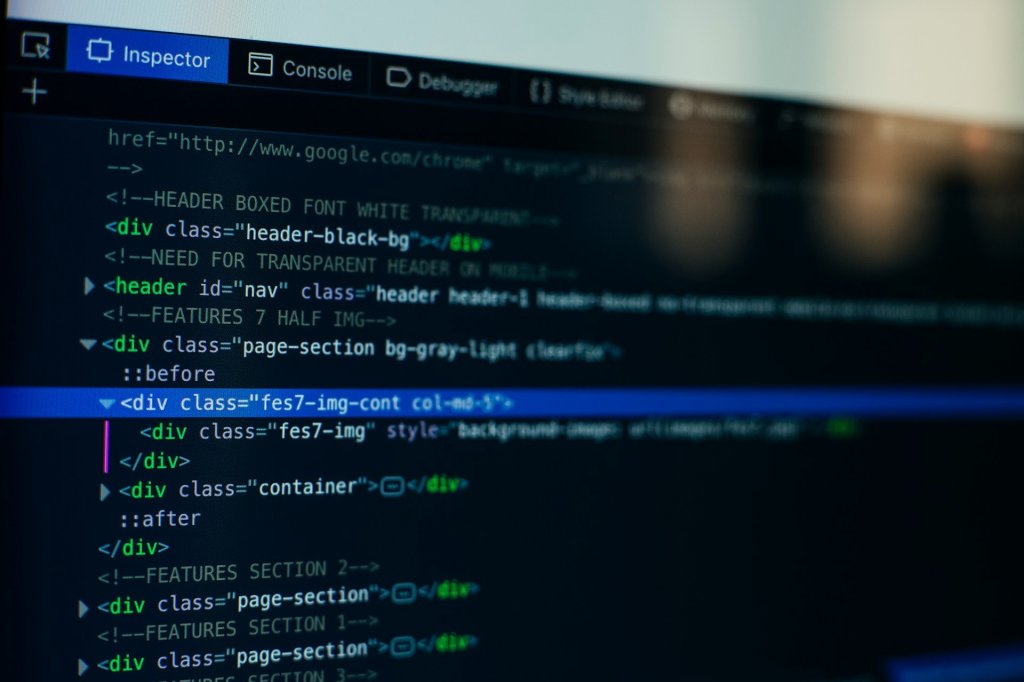Discover Starfolk’s expertly written eBooks on programming, frameworks, and web tools — from beginner basics to pro-level skills. Shop Now & Start Building →
The Best Free HTML Formatters You Can Use Today
A good HTML formatter can help you write cleaner, more readable, and maintainable code. It can also help you identify errors and inconsistencies in your code. Here are some of the best free HTML formatters you can use today:
1. HTML Tidy
Features: HTML Tidy is a popular command-line tool that can clean up and validate HTML code. It can fix errors, improve readability, and ensure compliance with HTML standards.
How to Use: You can use HTML Tidy from the command line or integrate it into your development workflow using a build tool like Grunt or Gulp.
2. W3C HTML Validator
Features: The W3C HTML Validator is an online tool that validates HTML code against the latest HTML specifications. It can identify errors and provide detailed explanations.
How to Use: Simply paste your HTML code into the validator and click the "Validate" button.
3. Pretty Diff
Features: Pretty Diff is a JavaScript-based code beautifier that can format HTML, CSS, and JavaScript code. It offers various formatting options, such as indentation, line breaks, and spacing.
How to Use: You can use Pretty Diff from the command line or integrate it into your development workflow using a build tool.
4. HTML Beautifier
Features: HTML Beautifier is an online tool that can format HTML code. It offers options to indent code, add line breaks, and remove unnecessary whitespace.
How to Use: Simply paste your HTML code into the beautifier and click the "Beautify" button.
5. Code Beautifier
Features: Code Beautifier is an online tool that can format HTML, CSS, and JavaScript code. It offers a variety of formatting options and can also minify code to reduce file size.
How to Use: Simply paste your code into the beautifier and select the desired formatting options.
When choosing an HTML formatter, consider the following factors:
Features: What features do you need, such as validation, formatting options, and integration with other tools?
Ease of Use: How easy is it to use the formatter? Is it intuitive and user-friendly?
Compatibility: Does the formatter work with your development environment and tools?
By using a good HTML formatter, you can improve the quality and readability of your code, making it easier to maintain and debug.
---
Ready to master HTML and CSS? Get our comprehensive eBook.
Packed with easy-to-follow tutorials, practical examples, and expert tips, this eBook will guide you from the basics to advanced techniques. Click here to purchase your copy and kickstart your web development journey!
More articles
Do You Need to Know Programming to Use HTML and CSS?
While HTML and CSS are often referred to as "languages," they are not programming languages in the traditional sense

Founder/CEO
HTML and CSS: Tools or Languages? Clearing Up Confusion
HTML (HyperText Markup Language) and CSS (Cascading Style Sheets) are two fundamental technologies used in web development, often referred to as "languages."

Founder/CEO
Are HTML Files Safe? What You Need to Know
HTML (HyperText Markup Language) is the fundamental building block of web pages

Founder/CEO