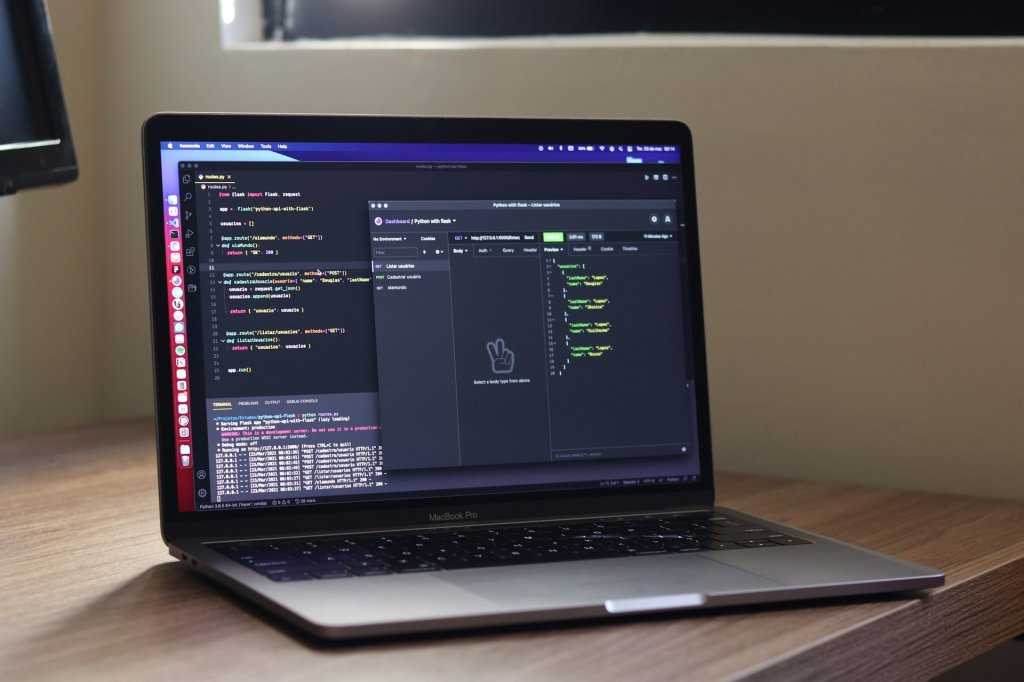Discover Starfolk’s expertly written eBooks on programming, frameworks, and web tools — from beginner basics to pro-level skills. Shop Now & Start Building →
Ordered Lists vs. Unordered Lists in HTML: A Quick Guide
When creating web pages, lists are a valuable tool for organizing and presenting information. HTML provides two main types of lists: ordered and unordered.
Ordered Lists (<ol>)
Numbered: Items in an ordered list are numbered sequentially.
Use Cases: Ideal for steps, rankings, or numerical sequences.
Example:
<ol>
<li>First item</li>
<li>Second item</li>
<li>Third item</li>
</ol>
Unordered Lists (<ul>)
Bulleted: Items in an unordered list are marked with bullets.
Use Cases: Suitable for lists of items that don't require a specific order, such as lists of links or features.
Example:
<ul>
<li>Item 1</li>
<li>Item 2</li>
<li>Item 3</li>
</ul>
Customizing Lists
List Items: Use the
<li>tag to define individual items within a list.Nested Lists: Create nested lists by placing
<ul>or<ol>elements within other list elements.Styling: Use CSS to customize the appearance of lists, such as changing the bullet style, numbering format, or spacing.
Choosing the Right List:
Ordered Lists: Use for items with a specific order or sequence.
Unordered Lists: Use for items that don't require a specific order or for lists of links or features.
By understanding the differences between ordered and unordered lists, you can effectively organize and present your content in a clear and visually appealing manner.
---
Ready to master HTML and CSS? Get our comprehensive eBook.
Packed with easy-to-follow tutorials, practical examples, and expert tips, this eBook will guide you from the basics to advanced techniques. Click here to purchase your copy and kickstart your web development journey!
More articles
HTML and CSS: A Lasting Duo
HTML and CSS have been the cornerstone of web development for decades

Founder/CEO
The Mind Behind HTML: Tim Berners-Lee
Tim Berners-Lee is widely regarded as the inventor of the World Wide Web and the father of HTML (HyperText Markup Language)

Founder/CEO
Choosing the Right Input Type for Your HTML Forms
HTML forms are essential for collecting user input on websites

Founder/CEO