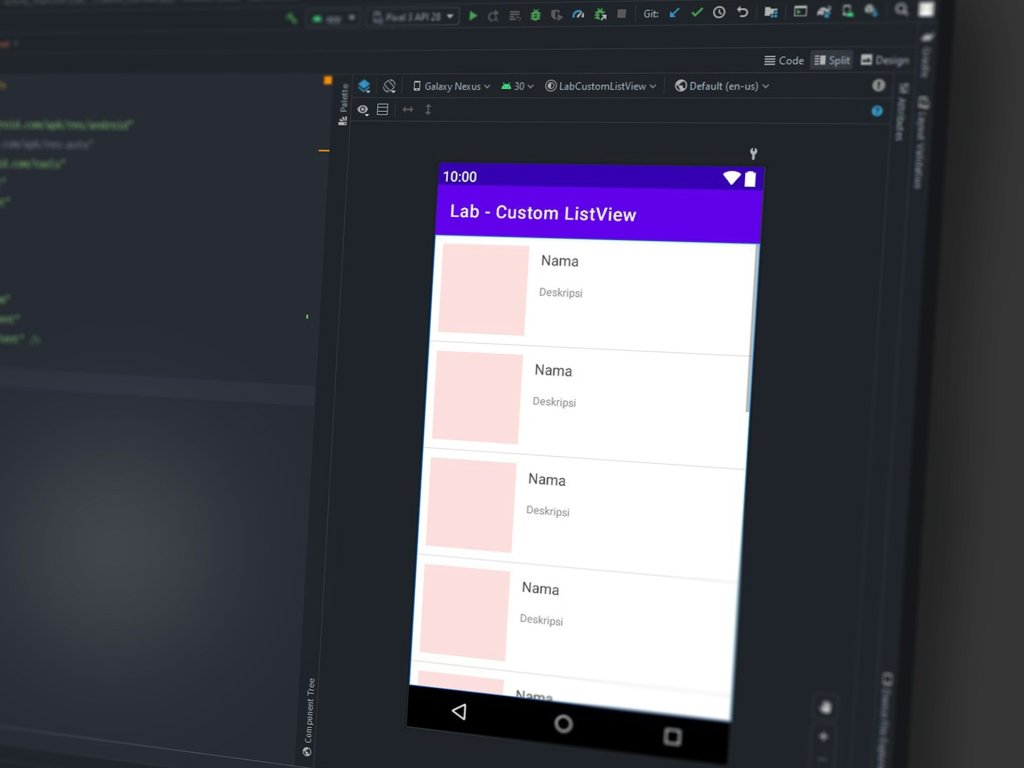Discover Starfolk’s expertly written eBooks on programming, frameworks, and web tools — from beginner basics to pro-level skills. Shop Now & Start Building →
Top 5 Free HTML Viewers You Can Use Today
HTML viewers are essential tools for web developers and designers, allowing them to preview their code in a browser-like environment without the need for a web server. Here are five popular and free HTML viewers that you can use today:
1. W3C HTML Validator
Features: Not only a viewer but also a validator, W3C HTML Validator checks your code for errors and provides detailed reports.
Benefits: It's a reliable and comprehensive tool, especially for those who want to ensure their code is standards-compliant.
2. HTML Preview
Features: A simple and straightforward online tool that allows you to paste your HTML code and instantly preview the result.
Benefits: It's easy to use and doesn't require any downloads or installations.
3. CodePen
Features: More than just an HTML viewer, CodePen is a collaborative coding environment where you can write HTML, CSS, and JavaScript code and see the results in real-time.
Benefits: It's a great tool for experimenting with different code combinations and collaborating with others.
4. JS Bin
Features: Similar to CodePen, JS Bin allows you to write and preview HTML, CSS, and JavaScript code. It also includes a console for debugging and testing.
Benefits: It's a versatile tool that can be used for both development and testing.
5. Visual Studio Code
Features: While primarily a code editor, Visual Studio Code includes a built-in live server extension that allows you to preview your HTML code in a browser.
Benefits: It's a powerful and versatile tool that can be used for a wide range of development tasks.
Choosing the right HTML viewer depends on your specific needs. If you're primarily interested in validating your code, W3C HTML Validator is a great option. For a simple and online-based solution, HTML Preview or CodePen are good choices. If you're looking for a more comprehensive development environment, Visual Studio Code is a powerful option.
Experiment with these tools to find the one that best suits your workflow and preferences.
---
Ready to master HTML and CSS? Get our comprehensive eBook.
Packed with easy-to-follow tutorials, practical examples, and expert tips, this eBook will guide you from the basics to advanced techniques. Click here to purchase your copy and kickstart your web development journey!
More articles
Common Mistakes to Avoid When Using HTML Color Codes
While HTML color codes offer a precise way to define colors on web pages, there are some common mistakes that beginners often make

Founder/CEO
Finding the Perfect Color Code: A Guide to Online Tools
When designing websites, choosing the right colors can significantly impact the overall look and feel

Founder/CEO
HTML Viewer vs. Code Editor: What's the Difference?
HTML viewers and code editors are both essential tools for web developers, but they serve different purposes

Founder/CEO